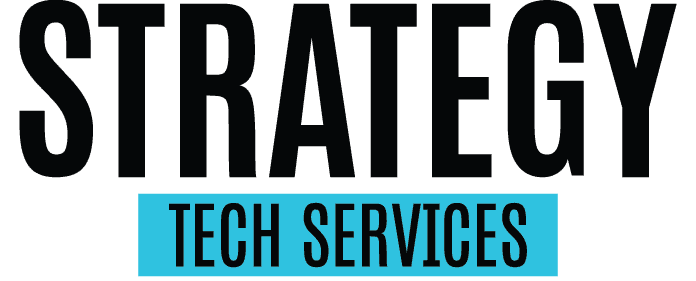At your practice you likely rely on multiple computers to access patient records, schedule appointments, perform telehealth services, and so much more. These computers are a vital part of your work, but they don’t last forever. Aside from just being able to do your daily tasks, replacing your computers helps you stay up to date on the latest technology so your software can operate, and your patients’ files are securely protected. Learn the warning signs that it’s time to get a new computer so you can take action before your technology fails and you are forced into downtime.
Slow Performance
It may be time for a new computer if your current one is running slowly. This could look like lagging, freezing, or crashing frequently. All of these symptoms can greatly affect the productivity of your practice, causing a simple task to take much longer than it should and creating a backlog of duties. Slow performance can also cause you to lose data and make you vulnerable to security issues. These consequences threaten your practice, which is why you shouldn’t put off getting a new computer if your current one is starting to show signs of wear.
While all computers eventually stop working, you can prolong the life of yours and prevent slow performance. Install updates as soon as they become available. This ensures your computers are always up to date and running to the best of their ability, as well as reduces the risk of cyberthreats sneaking in undetected. This won’t make your current equipment last forever, but it will help it live longer so you can plan for replacement and avoid downtime.
Software Compatibility
No matter how much you’re able to prolong your computer’s life, eventually new software and operating systems won’t be able to work on it. This can be especially dangerous for medical practices as their computers hold sensitive information and even programs connected to life-saving equipment. If your computer is out of date, not only will your performance slow down but eventually you won’t be able to complete important tasks on it at all.
Getting a new computer is necessary to be able to run the latest software, which you need to provide your patients with the best possible care. You will have to replace your computer; the only question is when. Don’t wait until your necessary programs no longer work on your computer. A good rule of thumb is to replace your computer every four to five years, even if it’s still working. Doing this ahead of time will prevent downtime and stress from having to purchase a new computer on the spot.
Security Issues
Cyberthreats are on the rise, especially in the healthcare industry. Any out-of-date computers can be extremely vulnerable to cybercriminals. This is because older computers physically can’t receive the latest security updates or patches, leaving them open to countless cyberthreats looking to steal your patients’ data and disrupt your operations. You should regularly check all your computers for viruses and malware no matter how old they are but pay extra attention to outdated systems. To save time and ensure the latest and strongest protection, a new computer may be the best option.
Work Needs Have Changed
Technology continues to evolve and with it so has the healthcare industry. Older computers often aren’t able to keep up with the vast amount of data and software needed to help practices run and protect their patients’ information. They don’t have enough room or power to handle modern needs. A powerful new computer on the other hand can run high-performance programs and store scores of sensitive information. Replacing your computer and migrating vital data to it will eliminate the stress of having to deal with data loss from an overwhelmed computer that crashed under the pressure.
Monitor Your Practice’s Computers with Strategy Tech Services
It’s important to catch the signs that you need a new computer early on so you can prevent downtime, data loss, and extra stress. Look out for slow performance, incompatibility with the latest software, security issues, and power decline. It’s also a generally good idea to replace your computers every four to five years to ensure they are always up to date and prevent these symptoms from impacting your practice.
Monitoring all your computers for signs it’s time to get a new one can be a time-consuming process. Strategy Tech Services is here to help with our remote monitoring and management solutions. This way you can focus on taking care of your patients and ensure you have the best technology to do the job. Book a conversation with us and start optimizing your computer systems today!