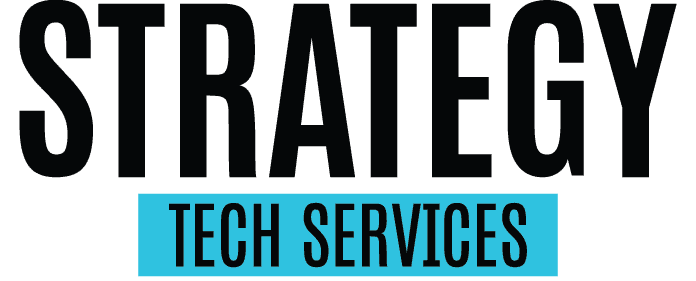Do you know exactly how many pieces of IT equipment your business is using right now? If not, you may be putting your business at risk. Overlooked devices are often left unattended and running on older systems, leaving your business wide open for a cyberattack that could cause serious downtime. This is especially dangerous for small to medium-sized businesses since they have fewer resources. For SMBs, the cost of duplicate software subscriptions, outdated or broken devices, and unsecured assets still connected to their network can lead to serious vulnerabilities in their security. This is where IT asset management (ITAM) comes in.
ITAM is the process of tracking and managing all your business’ tech resources like hardware, software, and cloud services. This is vital to SMBs as it keeps all your IT equipment organized and up to date so your business can run smoothly. Continue reading to learn how to optimize your IT asset management and ensure you’re always in control of your business.
Build an Inventory and Keep it Updated
The foundation of any good IT asset management strategy is knowing what you own. Start by compiling a complete inventory of your IT equipment. This includes hardware like laptops, desktops, printers, and routers, as well as software like antivirus programs, cloud subscriptions, or CRM platforms. Once this list is compiled, begin tracking them using a spreadsheet or ITAM tool. Whichever route you take, be sure to record the following information from each device:
- Asset name and type
- Serial number or license key
- Assigned user
- Location
- Purchase date and warranty information
- Renewal/expiration dates
This one step can prevent unnecessary expenses and wasted time by ensuring you know exactly what kind of equipment you have and the condition it’s in. Be sure to keep your inventory list updated whenever a new asset is purchased or an old one is retired to maintain accurate records.
Tag and Categorize Assets
It isn’t enough to have a list of all your equipment, you also need to be able to easily identify each of your devices. By tagging your physical IT assets, you can quickly spot equipment if it’s lost, moved, or reassigned. Include as asset ID number and consider using barcodes or QR codes if you’re using an ITAM software that supports scanning. In addition to labeling, categorizing can help you find necessary IT equipment at a moment’s notice. Organizing assets by type, department, or usage helps segment what’s critical to your operations and what’s optional. When everything is tagged ang grouped, inventory audits are a breeze. Not to mention if a cybersecurity threat arises, you’ll be able to identify affected systems faster and respond with confidence.
Monitor Software Licenses and Subscriptions
It’s easier to manage your business’ hardware because you likely see it every day; software is a little more difficult to visualize. As a result, businesses often pay for dozens of tools they don’t even know about. This poor IT asset management leads to compliance issues, surprise renewal charges, and costly expenses as multiple small charges quickly add up. Effective ITAM requires tracking every piece of licensed software from the moment it was purchased and recording how many users are covered, when it renews, and who’s using it. This can reveal redundant tools, underused licenses, expired software, and other inefficiencies that are wasting resources.
Set Policies for Usage and Security
IT asset management is about more than keeping track of your equipment. It’s also about keeping track of who can access your critical devices. Implementing access policies helps prevent cybercriminals from being able to log into your private systems and access sensitive data. This is why you need acceptable use and control policies. These plans decide what devices and software can be used for as well as who can install software, access secure systems, or use company devices off-site. Having an offboarding procedure is also vital, so you have a straightforward and known way to dispose of devices and accounts when an employee leaves. These policies prevent misuse and protect your data from unauthorized access.
Automate Where Possible
As your business grows, so does the amount of technology you use to run it. Manual tracking will eventually become too slow and prone to human error, risking a disorganized business environment. Automated ITAM tools can save time by scanning your network for connected devices and logging software updates or hardware usage. An IT asset management program can even go so far as to alert personnel to expiring licenses and flagging missing or untagged equipment. This way you always know what IT equipment you have, where it’s located, and if it’s benefiting your business.
Learn How to Protect Your Business from Every Angle
IT asset management doesn’t just organize your business equipment; it gives you the power to monitor every device and ensure they’re always protected. However, ITAM systems aren’t enough to keep your sensitive data safe from cybercriminals. To fill in the security gaps, you need a strong cybersecurity plan. Sign up for our free weekly e-course to stay up to date on the latest cyberthreats and how to combat them.